With telecommuters and outside contractors now serving vital roles in most small to midsize companies, it has become increasingly important to be able to meet face-to-face with people across the building, across town, or across the ocean without physically transporting ourselves around.
Fortunately, video-based conferencing services have evolved to meet this demand, making it easier than ever to share documents, demonstrate software, and work collaboratively on a shared whiteboard from the comfort of your desktop PC.
To help you choose the right videoconferencing system for your business, we took five of the most compelling services--8x8 Virtual Room, Adobe Connect, Cisco WebEx Meeting Center, Citrix GoToMeeting, and Fuze Meeting--for a spin.
In selecting the services to cover in this roundup, we looked at numerous options, including stand-alone video services like Google Chat and Skype, that do only video and audio. But ultimately we settled on five services that offer comprehensive collaboration features as well as accessibility across an array of devices. Though many of the basic features of these services are similar, each brings unique benefits to the virtual table. We judged each one on its user interface, its management features, its collaboration capabilities, and the quality of its video experience.
8x8 Virtual Room
 8x8 Virtual Room videoconferencing service.Known for its hardware-based conferencing systems, 8x8 has been serving up VOIP phone service to the business world since 2002, but it's less well known to mainstream users. The company's new Virtual Room videoconferencing service stands out from the others in this roundup for offering scalable support for advanced video phones and telepresence hardware without requiring businesses to deploy their own on-premises infrastructure.
8x8 Virtual Room videoconferencing service.Known for its hardware-based conferencing systems, 8x8 has been serving up VOIP phone service to the business world since 2002, but it's less well known to mainstream users. The company's new Virtual Room videoconferencing service stands out from the others in this roundup for offering scalable support for advanced video phones and telepresence hardware without requiring businesses to deploy their own on-premises infrastructure.
What it costs: $200 per month and up, depending on resolution requirements.
What you get: Like the other services in this roundup, 8x8 Virtual Room lets you stream video--up to 15 streams--and share apps, presentations, and desktops. But its main differentiator is its support for Polycom VVX and HDX conferencing equipment, which makes it a full-blown telepresence service without saddling you with the burden of managing your own on-premises back-office systems.
Our take:The $200 starting price for Virtual Room may seem outlandish to people who just want to get online with their PCs' webcams, but it's not aimed at casual users or at businesses that will only occasionally engage in video chats. The service is aimed squarely at midsize companies that want to use high-end telepresence hardware in conjunction with midrange Polycom phones and webcams on a single conference, without making the six-figure infrastructure investment usually required for those capabilities. Of all the services we tried, Virtual Room delivered the smoothest video by far, even from webcam-based users.
Adobe Connect
 Adobe Connect videoconferencing service.Adobe's Flash software remains the leading standard in Web video, so it's not surprising that the company's videoconferencing software, Adobe Connect, is a major contender. The service has been around for about a decade under various names; and though it's not as well known as WebEx and GoToMeeting, it deserves recognition for its excellent interface.
Adobe Connect videoconferencing service.Adobe's Flash software remains the leading standard in Web video, so it's not surprising that the company's videoconferencing software, Adobe Connect, is a major contender. The service has been around for about a decade under various names; and though it's not as well known as WebEx and GoToMeeting, it deserves recognition for its excellent interface.
What it costs: $55 per month or $120 annually for one host and 25 attendees per meeting.
What you get: Adobe Connect includes all of the usual conferencing features--whiteboards, presentation sharing, app and desktop sharing, and chat--coupled with excellent video support. In addition to providing unlimited simultaneous webcam video, Connect lets you stream audio and video files from your desktop easily. The service includes mobile apps for iOS, Android, and even the BlackBerry Playbook.
Our take: Adobe Connect primarily targets large enterprises, rather than small businesses, but its in-conference interface is among the simplest in the bunch. The ability to stream video and audio from your desktop to your attendees without great effort is a huge benefit, and we found Connect's video quality to be superb. For smaller companies, this option may be overkill, however, and setting up meetings is slightly more cumbersome than with competing services.
Cisco WebEx Meeting Center (Editor's Choice)
 Cisco WebEx Meeting Center videoconferencing service.Back when Web conferencing was a fresh idea, WebEx offered businesses the then-novel opportunity to meet and share documents over the Internet. The idea no longer seems out-of-the-ordinary, but WebEx is still going strong with one of the best video collaboration services on the market, as well as the most recognizable name in the category.
Cisco WebEx Meeting Center videoconferencing service.Back when Web conferencing was a fresh idea, WebEx offered businesses the then-novel opportunity to meet and share documents over the Internet. The idea no longer seems out-of-the-ordinary, but WebEx is still going strong with one of the best video collaboration services on the market, as well as the most recognizable name in the category.
What it costs: $19 per month for one host and up to 8 attendees; $49 per month for one host and up to 25 attendees.
What you get: WebEx delivers some of the best video performance around, and it includes a feature that automatically highlights the video box of the person who's currently speaking, which is awesome when you're on a call with more than a few attendees. You can view up to seven video feeds at once. Your attendees can access the meeting from any PC, even a Solaris or Unix system, or from an iOS, Android, or BlackBerry phone. File sharing, collaborative whiteboards, chat, screen sharing, and remote control all work intuitively; and handing off control over the conference or presentation is simple. You can even record your meetings for later playback and review. Meeting scheduling includes integrated support for Microsoft Outlook.
Our take: It's hard to beat WebEx's video performance and sharing capabilities, and the service's feature list is impressive. Those considerations, combined with the ability to set up eight-person meetings for $19 per month, is a real differentiator--earning this service our nod as the top pick in the pack. By far the most established competitor in this field, WebEx continues to deserve its position as the standard bearer in the industry.
Citrix GoToMeeting
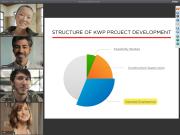 Citrix GoToMeeting videoconferencing service.Running a close second to WebEx as an established Web conferencing service, GoToMeeting has only recently added video to its mix of options. Its package is slightly less robust than WebEx's, but with a simpler interface that might satisfy users who want to get online and start sharing quickly.
Citrix GoToMeeting videoconferencing service.Running a close second to WebEx as an established Web conferencing service, GoToMeeting has only recently added video to its mix of options. Its package is slightly less robust than WebEx's, but with a simpler interface that might satisfy users who want to get online and start sharing quickly.
What it costs: $49 per month for up to 15 attendees.
What you get: GoToMeeting now includes a video service called HDFaces, which offers a fairly slick videoconferencing interface for viewing up to six streams of video simultaneously. The service also lets you share documents, whiteboards, and your desktop screen in much the same way as WebEx, though for fewer attendees (15 instead of 25). Like WebEx, GoToMeeting lets you record a conference with one click, and quickly change presenters on the fly. It also includes a very good iPad app, along with support for the iPhone and Android.
Our take: At the same price as WebEx, GoToMeeting gives you less functionality and supports significantly fewer users. Though we found GoToMeeting slightly easier to use than WebEx, we didn't think the difference in intuitiveness of the interface was significant enough to justify paying the same amount of money for a less robust service.
Fuze Meeting
 Fuze Meeting videoconferencing service. Fuze Meeting is slightly less famous than some other video conferencing services, but it's definitely worth a look. The service has some of the best mobile apps around, and its slick interface lets you get into your meeting quicker than any of its rivals do.
Fuze Meeting videoconferencing service. Fuze Meeting is slightly less famous than some other video conferencing services, but it's definitely worth a look. The service has some of the best mobile apps around, and its slick interface lets you get into your meeting quicker than any of its rivals do.
What it costs: $29 per month for 25 attendees, or $49 per month for 45 attendees; $10 for a one-day pass for 15 attendees.
What you get: Fuze Meeting includes most of the standard videoconferencing fare, such as chat, whiteboards, document sharing, and desktop and app sharing. At the $49 Plus level, it lets you record conferences for later playback. Fuze also lets you easily brand your conference space with your company logo, so you can make a big impression with minimal effort. You get support for up to 10 simultaneous video feeds, and the service includes the novel ability to call into the voice channel via Skype. All accounts come with storage space included, starting at 1GB for daily accounts and moving up from there. The mobile apps for iOS, Android, and BlackBerry are beautifully designed.
Our take: Fuze didn't deliver the best video performance in our trials, but it stands out with some interesting features. The ability to dial in via Skype makes it awesome for international conferences, and we love the $10 single-day option for small businesses that only need occasional conferencing.



No comments:
Post a Comment